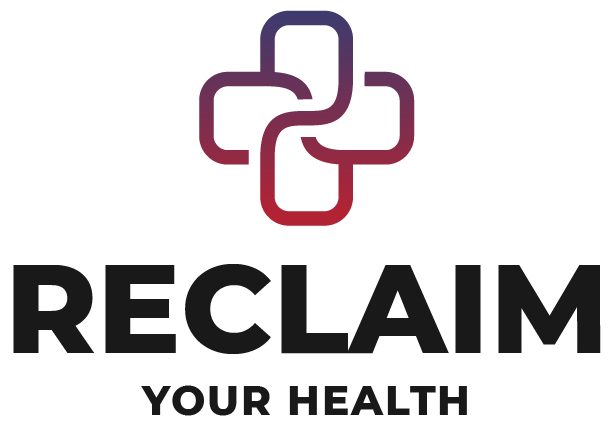In our increasingly digital world, screens are an integral part of our daily lives. From smartphones and tablets to laptops and smart TVs, we spend a significant amount of time interacting with screens. One aspect of this interaction that often goes unnoticed but plays a crucial role in device efficiency and energy conservation is screen timeout. Screen timeout refers to the period of inactivity after which a device’s display dims or turns off to save power. In this article, we will explore the importance and impact of screen timeout and how striking the right balance can enhance user experience and device sustainability.
The Purpose of Screen Timeout:
Screen timeout serves a dual purpose – it conserves energy and protects the device from unnecessary wear and tear. When a device is not in use, keeping the screen on consumes power and contributes to faster battery depletion. By implementing screen timeout, devices can automatically reduce power consumption during periods of inactivity, extending battery life and promoting energy efficiency.
Moreover, screen timeout helps prevent issues such as screen burn-in, especially in technologies like OLED and AMOLED displays. Persistent display of static images for extended periods can lead to image retention or burn-in, affecting the overall display quality. Screen timeout mitigates this risk by turning off the display when it is not actively in use, reducing the chances of burn-in and ensuring the longevity of the device.
Balancing Act: Striking the Right Timeout Duration:
While the benefits of screen timeout are evident, the challenge lies in determining the optimal duration for timeout settings. A too short timeout may cause frustration for users, as the screen turns off quickly during brief moments of inactivity, interrupting the user experience. On the other hand, an excessively long timeout defeats the purpose of energy conservation and may contribute to unnecessary power consumption.
Customization options for screen timeout duration have become a standard feature in most devices, allowing users to tailor their preferences based on individual needs. Users can typically adjust the timeout settings in the device’s display or power settings, choosing a duration that aligns with their usage patterns. Striking the right balance between energy conservation and user convenience is crucial for maximizing the benefits of screen timeout.
Energy Conservation and Battery Life:
One of the primary advantages of implementing screen timeout is the positive impact on energy conservation and battery life. Mobile devices, in particular, rely heavily on battery power, and efficient use of this resource is paramount for a satisfactory user experience. When a device’s screen remains active even when not in use, it drains the battery unnecessarily, leading to more frequent recharges and reduced overall battery lifespan.
By setting an appropriate screen timeout duration, users can significantly extend the time between charges. This is especially beneficial in situations where access to a power source is limited, such as during travel or outdoor activities. For users who prioritize battery longevity and want to minimize their ecological footprint, configuring an optimal screen timeout is a simple yet effective step.
User Experience and Productivity:
While energy conservation is a key driver behind screen timeout, the impact on user experience should not be overlooked. An overly aggressive screen timeout setting can be a source of frustration for users, especially when reading articles, typing emails, or engaging in activities that require continuous attention.
Device manufacturers and software developers recognize the importance of a seamless user experience and often provide additional features to address this concern. For example, some devices offer “keep screen on” options for specific apps or activities, allowing users to override the default timeout settings when needed. This flexibility strikes a balance between energy conservation and user convenience, catering to diverse user preferences and requirements.
Customization and Adaptive Timeout:
Modern devices often come equipped with advanced technologies that enhance the effectiveness of screen timeout. Adaptive timeout features leverage sensors such as accelerometers and proximity sensors to detect user activity. If the device senses that the user is actively interacting with the screen or holding the device, it may extend the timeout duration to accommodate ongoing user engagement.
Adaptive timeout not only contributes to energy conservation but also provides a more intuitive and responsive user experience. Users benefit from extended screen-on time when actively using the device, and the timeout shortens during periods of inactivity. This dynamic approach ensures that the device adapts to the user’s behavior, enhancing overall satisfaction.
Conclusion:
In conclusion, screen timeout plays a crucial role in balancing the often competing priorities of energy conservation and user experience. Striking the right balance requires thoughtful consideration of individual preferences, device characteristics, and the activities for which the device is used. As technology continues to advance, manufacturers are likely to refine and introduce new features that further optimize the screen timeout experience.
Users are encouraged to explore and customize screen timeout settings on their devices to maximize energy efficiency without compromising usability. By adopting an appropriate screen timeout strategy, we can contribute to longer battery life, reduced environmental impact, and a more enjoyable and sustainable digital experience. As we navigate the ever-evolving landscape of technology, the importance of mindful and efficient screen usage remains a key aspect of responsible device ownership.